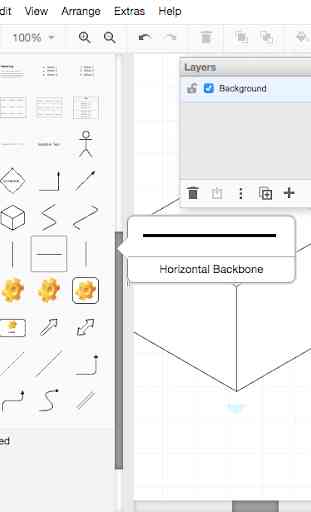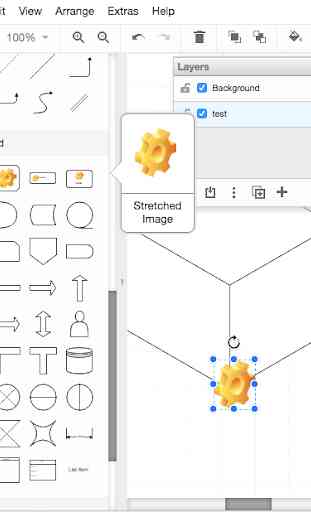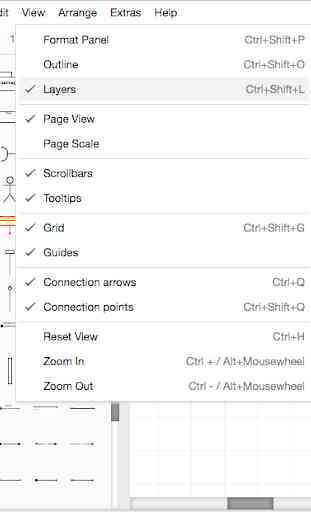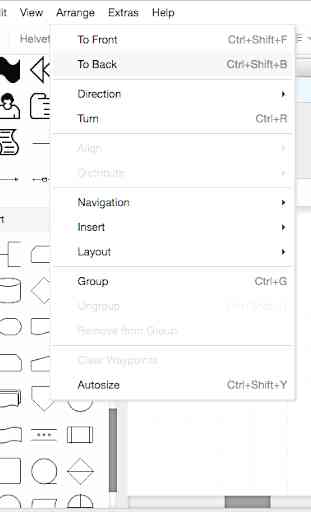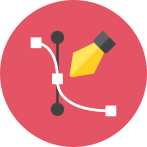UlmDraw Vector Graphics Editor
Un editor vectorial sencillo y práctico para el Android device. Puede crear formas, editar código svg, gestionar gradientes y sombras de colores, introducir texto, personalizar el estilo de fuente e introducir un conjunto de iconos para personalizar. Puede configurar el tamaño del lienzo en ocho unidad conveniente de medida: píxeles, centímetros, milímetros, pulgadas, puntos, picas, EMS y exs. El editor también contiene un menú útil para la gestión de los puntos de vista de sus creaciones y un panel donde copiar o pegar svg la imagen que ha generado durante el diseño del diseño.
=====================
Release 1.5.0/20/09/2016 - Good news: now you can export your project as png and pdf format and save vector graphics as svg format
=====================
• Vector Editor: Pencil tool, line tool, vector tools, square and circle tool;
• Zoom Manager;
• Svg Editor with source panel;
• Advanced insertion of the text and advanced font management;
• Working with the style and colors of the forms;
• Clipboard, undo / redo and duplicate;
• Management arrangements and alignments of the forms;
• Set of ready-made icons: basic, flowchart, nature, arrows, user interface, social web, etc ..;
• Setting the views of the design: wireframe and normal;
• Advanced color management: solid color, linear gradient and radial gradient.
=====================
Release 1.5.0/20/09/2016 - Good news: now you can export your project as png and pdf format and save vector graphics as svg format
=====================
• Vector Editor: Pencil tool, line tool, vector tools, square and circle tool;
• Zoom Manager;
• Svg Editor with source panel;
• Advanced insertion of the text and advanced font management;
• Working with the style and colors of the forms;
• Clipboard, undo / redo and duplicate;
• Management arrangements and alignments of the forms;
• Set of ready-made icons: basic, flowchart, nature, arrows, user interface, social web, etc ..;
• Setting the views of the design: wireframe and normal;
• Advanced color management: solid color, linear gradient and radial gradient.
Categoría : Productividad

Búsquedas relacionadas