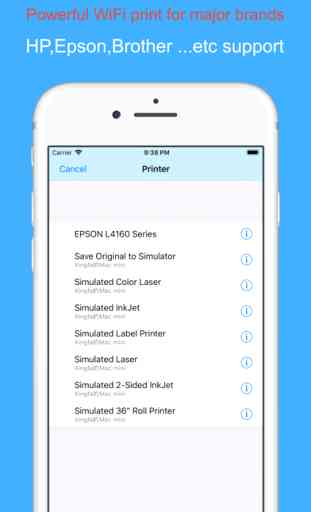Smart Printer-wifi print scan
El mejor uso de la aplicación de tarifa para imprimir, admite una variedad de formatos de archivo, admite el formato es el siguiente:
1, fotos (JPG, PNG), PDF, Zip, HTML, PPT, Excel, Txt y otros formatos, para satisfacer las necesidades de impresión de la vida diaria de su oficina, las impresoras y teléfonos móviles solo necesitan una red WiFi, conexión ultra sencilla a la impresora, Seleccione el archivo para imprimir
2, equipos compatibles Apple Airprint: HP, Lenovo, Canon, Dell, Epson, Brother, Fuji Xerox, Aurora, Samsung, Sharp, Toshiba y otros modelos de impresoras, con la aplicación se puede conectar directamente a la impresora, la operación es simple y conveniente!
2, soporte de impresora HP: acceso adicional a la interfaz de impresora de HP, puede conectarse rápidamente a la misma impresora de red WiFi HP, siempre que el dedo toque suavemente, seleccione el archivo que desea imprimir, puede imprimir directamente!
3, la aplicación se compromete a mejorar la eficiencia de su trabajo, y espera ayudarlo a subir el camino para aumentar el salario.
4, si la experiencia es buena, no se olvide de dejar un mensaje en la App Store, le responderemos lo antes posible, también se puede compartir con sus amigos para su uso.
----------------------HP---------------------
HP LaserJet Enterprise Series ,HP LaserJet Pro Series , HP DeskJet Ink Advantage Series,HP ENVY 4526Series All-in-One Printer ,HP ENVY Photo Series , HP AMP 100-134 , HP CLX-33Series , HP Color LaserJet Enterprise-Flow M,MFP-Series , HP Color LaserJet Enterprise M-Series , HP Color LaserJet Enterprise MFP , HP Color LaserJet Managed , HP Color LaserJet Managed Flow , HP Color LaserJet Managed MFP , HP Color LaserJet MFP , HP Color LaserJet Pro , HP Color LaserJet Pro MFP , HP Designjet , HP Deskjet 2540Series All-in-One , HP Deskjet 3510Series All-in-One
---------------------Brother--------------------
Brother MFC-Series,Brother MFC-B Series,Brother MFC-J Series,Brother MFC-L Series,Brother PJ-773,PT-P750W,QL-710W,QL-720NW
---------------------Epson-------------------
Epson Artisan,Epson EP,Epson ET,Epson L,Epson PX,Epson Stylus Office,Epson WF,Epson XP,Epson WP,Epson WorkForce
---------------------Canon--------------------
Canon MB,Canon MF,Canon MG,Canon MX,Canon PRO-Series,Canon TR,Canon TS,Canon XK,Canon CP,Canon D,Canon E,Canon G,Canon iB,Canon IP,Canon iR,Canon iR,Canon ADV,Canon iX
----------------------Dell---------------------
Dell B,Dell C,Dell Cloud Multifunction Printer,Dell Color Smart Multifunction Printer,Dell E,Dell S,Dell Smart Printer
---------------------Fuji Xerox-----------------
Fuji Xerox ApeosPort-V,Fuji Xerox ApeosPort-VI,Fuji Xerox DocuCentre,Fuji Xerox DocuCentre-V,Fuji Xerox DocuPrint CM,CP,M,P Series
----------------------Sharp-------------------
Sharp AR-2Series, Sharp MX-Series,Sharp MX-B Series,Sharp MX-C Series, Sharp MX-M Series,
there are too many, this is the URL of the AirPrint, which is the supported all printer models:https://support.apple.com/en-us/ht201311
1, fotos (JPG, PNG), PDF, Zip, HTML, PPT, Excel, Txt y otros formatos, para satisfacer las necesidades de impresión de la vida diaria de su oficina, las impresoras y teléfonos móviles solo necesitan una red WiFi, conexión ultra sencilla a la impresora, Seleccione el archivo para imprimir
2, equipos compatibles Apple Airprint: HP, Lenovo, Canon, Dell, Epson, Brother, Fuji Xerox, Aurora, Samsung, Sharp, Toshiba y otros modelos de impresoras, con la aplicación se puede conectar directamente a la impresora, la operación es simple y conveniente!
2, soporte de impresora HP: acceso adicional a la interfaz de impresora de HP, puede conectarse rápidamente a la misma impresora de red WiFi HP, siempre que el dedo toque suavemente, seleccione el archivo que desea imprimir, puede imprimir directamente!
3, la aplicación se compromete a mejorar la eficiencia de su trabajo, y espera ayudarlo a subir el camino para aumentar el salario.
4, si la experiencia es buena, no se olvide de dejar un mensaje en la App Store, le responderemos lo antes posible, también se puede compartir con sus amigos para su uso.
----------------------HP---------------------
HP LaserJet Enterprise Series ,HP LaserJet Pro Series , HP DeskJet Ink Advantage Series,HP ENVY 4526Series All-in-One Printer ,HP ENVY Photo Series , HP AMP 100-134 , HP CLX-33Series , HP Color LaserJet Enterprise-Flow M,MFP-Series , HP Color LaserJet Enterprise M-Series , HP Color LaserJet Enterprise MFP , HP Color LaserJet Managed , HP Color LaserJet Managed Flow , HP Color LaserJet Managed MFP , HP Color LaserJet MFP , HP Color LaserJet Pro , HP Color LaserJet Pro MFP , HP Designjet , HP Deskjet 2540Series All-in-One , HP Deskjet 3510Series All-in-One
---------------------Brother--------------------
Brother MFC-Series,Brother MFC-B Series,Brother MFC-J Series,Brother MFC-L Series,Brother PJ-773,PT-P750W,QL-710W,QL-720NW
---------------------Epson-------------------
Epson Artisan,Epson EP,Epson ET,Epson L,Epson PX,Epson Stylus Office,Epson WF,Epson XP,Epson WP,Epson WorkForce
---------------------Canon--------------------
Canon MB,Canon MF,Canon MG,Canon MX,Canon PRO-Series,Canon TR,Canon TS,Canon XK,Canon CP,Canon D,Canon E,Canon G,Canon iB,Canon IP,Canon iR,Canon iR,Canon ADV,Canon iX
----------------------Dell---------------------
Dell B,Dell C,Dell Cloud Multifunction Printer,Dell Color Smart Multifunction Printer,Dell E,Dell S,Dell Smart Printer
---------------------Fuji Xerox-----------------
Fuji Xerox ApeosPort-V,Fuji Xerox ApeosPort-VI,Fuji Xerox DocuCentre,Fuji Xerox DocuCentre-V,Fuji Xerox DocuPrint CM,CP,M,P Series
----------------------Sharp-------------------
Sharp AR-2Series, Sharp MX-Series,Sharp MX-B Series,Sharp MX-C Series, Sharp MX-M Series,
there are too many, this is the URL of the AirPrint, which is the supported all printer models:https://support.apple.com/en-us/ht201311
Categoría : Economía y empresa

Búsquedas relacionadas